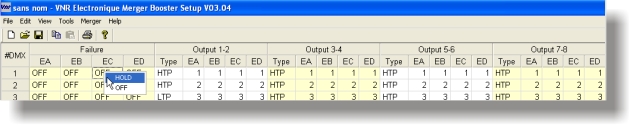|
OPTIONS: 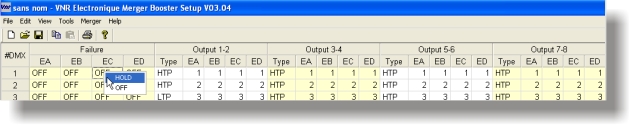 OPTION ETHERNET ARTNET: With Ethernet option, each of the 4 inputs can be configured to be either a standard DMX512 input or an Ethernet (ArtNet) input.
The same applies for the outputs. The 4 outputs can be configured either as 4x2 DMX512 outputs or 4x Ethernet universes (Artnet).
All combination are possible for exemple 1 Ethernet universe and 3x DMX inputs and 2 Ethernet universes and 2x2 DMX outputs.
The below described option Merger Setup is included in Ethernet option. OPTION MERGER SETUP (Dynamic Patch Programming): This runs under WINDOWS allows the 10440 MERGER-BOOSTER family unit operating parameters to be configured. Patching:
- Normal: 4 inputs (A,B,C,D) to 4x2 output pairs (1-2,3-4,5-6,7-8)
- Split system: 2 inputs (A,B) to 2x2 output pairs (1-2, 3-4)
2 inputs (C,D) to 2x2 output pairs (5-6, 7-8)
Note: The split configuration acts as 2 separate Merger-Boosters in a single unit. Action on input failure:
For each DMX address of the 4 inputs user can choose between two operating mode in case of DMX failure, that is : Selection between a HOLD and NO HOLD condition: - NO HOLD (Failure OFF): The output falls to zero on input DMX failure
- HOLD (Failure Hold): The last valid input levels are held on input DMX failure
OPTION DMX ANALYSER & FLICKER FIONDER: This utility which runs under WINDOWS provides a powerful performance analysis tool. It communicates with the MERGER-BOOSTER over a RS485 serial data link. DMX packet analyser:
This function monitors and displays dynamically the levels of an entire DMX packet. (512 channels) Up to 2048 channels (Inputs A,B,C and D) may be monitored. The input is selected by means of the Tools drop-down menu. Levels may be displayed as integers from 0-255 or percentages 0-100%. The display format is selectable from the View drop-down menu. DMX Flicker finder:
This function allows an instantaneous "snapshot" of a DMX input packet to be recorded and then dynamically compared to subsequent packets on the same input. Any channel which deviates by more than a defined compare limit from the original snapshot level is displayed highlighted in red.
|